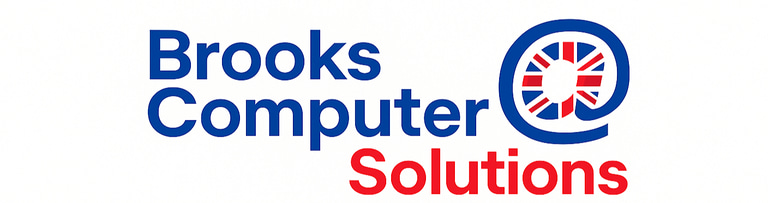Is Your Business One Crisis Away from Failure? The Disaster Planning Guide You Need
Andy Brooks
6/8/20256 min read
The Disaster Planning Guide You Need
Thinking about business disasters is stressful — but being unprepared is catastrophic. This simple guide breaks down the key threats your business faces, from data loss to cyber attacks. Whether you're a sole trader or a growing team, you'll learn how to build a resilient business that can survive the unexpected.
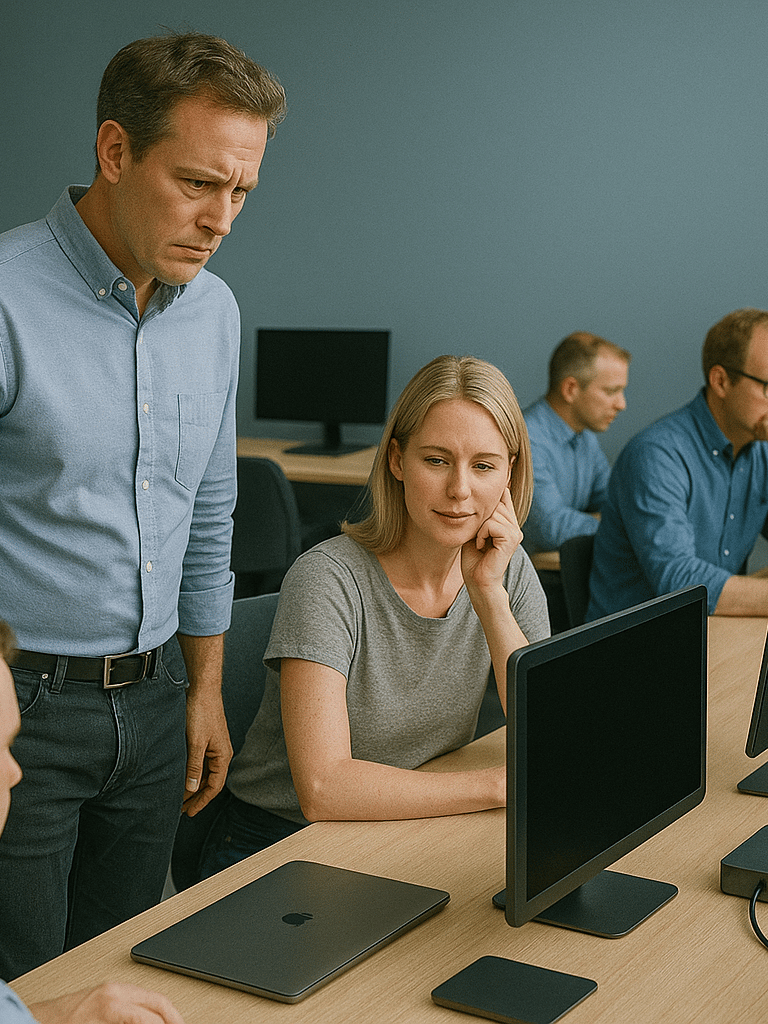

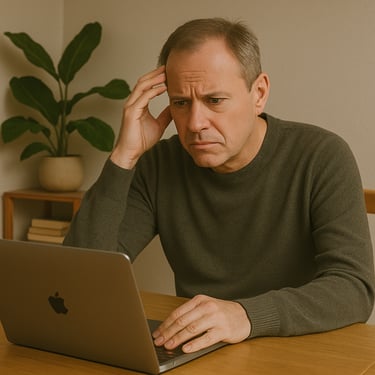
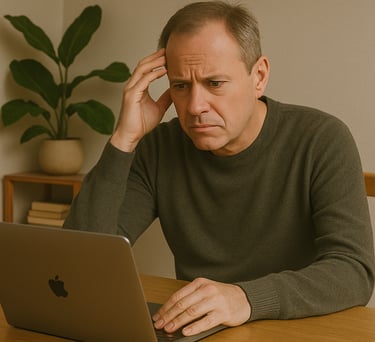


Quick Comparison: Which Threat Keeps You Up at Night?
Since 2003, we’ve offered clear advice, honest pricing, and our promise: no fix, no fee. It’s why so many trust Brooks Computer Solutions today.
Data Loss
The silent threat. A file is accidentally deleted, a hard drive gets corrupted, or a key spreadsheet vanishes. It’s a quiet problem that can halt your operations instantly.


Cyber Attack
The destructive powerhouse. Includes everything from ransomware locking your files to hackers stealing client data. This is an external, malicious attack designed to cause maximum damage.
The physical breakdown. Your main server crashes, a critical laptop dies, or a power surge fries your equipment. This is about the essential gear you rely on suddenly failing, stopping work in its tracks.
Hardware Failure




Data Loss - The Silent Threat
Data loss is the most common all-rounder of business disasters — it can happen to anyone at any time, often without a dramatic event. One moment a crucial client file is there; the next, it’s gone. This could be due to human error, software corruption, or a failing storage device. Just remember: the value of your data often far exceeds the cost of the machine it’s stored on. Losing it can mean lost work, broken client trust, and a frantic scramble to rebuild.


Cyber Attack - The Destructive Powerhouse
When you need to defend against a direct, intelligent assault, you're dealing with a cyber attack. This is your biggest external threat, designed to cripple your operations or steal your assets. Ransomware can hold your entire business hostage, while a data breach can lead to huge fines and reputational ruin. This isn’t just bad luck; it’s a targeted attack that exploits weaknesses in your security, from weak passwords to untrained staff clicking on phishing emails.


Hardware Failure - The Physical Breakdown
Hardware failure is the most straightforward disaster. It’s not a matter of if your equipment will fail, but when. Your main computer won't turn on, your server makes a clicking sound, or a power outage takes out your systems. It’s a physical problem that brings your workflow to an immediate halt. While less malicious than a cyber attack, the downtime can be just as damaging as you wait for repairs or replacements, with staff unable to work.


Impact & Severity
How Much Damage Can They Really Do?


Data Loss: The impact here can range from a minor annoyance (re-typing a document) to a catastrophe (losing all your accounting records). It erodes productivity and can damage your professional reputation if client data is lost.
Cyber Attack: The undisputed king of financial and reputational damage. The costs include ransom payments, regulatory fines, legal fees, and the complete loss of customer trust. A serious attack can be a business-ending event.
Hardware Failure: The impact is immediate downtime. Every hour your systems are offline is an hour of lost revenue and productivity. The costs include not just the replacement hardware but also the business lost while you're out of action.
💡 Tip: Don't just think about the cost to fix the problem; calculate the cost of being unable to operate for a day, a week, or longer.
Causes & Prevention
How Do They Happen and How Can You Stop Them?


Data Loss: Often caused by accidental deletion, software bugs, or physical damage. Prevention is straightforward: a robust, automated backup strategy. The "3-2-1 Rule" is key: 3 copies of your data, on 2 different types of media, with 1 copy stored off-site (e.g., in the cloud).
Cyber Attack: Caused by phishing emails, weak or reused passwords, and unpatched software. Prevention is a layered defence: staff training, strong and unique passwords, Multi-Factor Authentication (MFA), and keeping all software up to date.
Hardware Failure: Caused by age, overheating, or power surges. Prevention involves proactive hardware refresh cycles (replacing computers every 3-5 years), using uninterruptible power supplies (UPS), and ensuring proper ventilation for critical equipment like servers.
💡 Tip: Prevention is always cheaper than a cure. A small monthly investment in backups and security can save you thousands in recovery costs.
Real-World Scenarios & Warning Signs
The Everyday Disasters That Can Strike Anyone


The Vanishing Invoice: ✔️ You go to open a critical file, and it’s gone or corrupted. ✔️ A key employee leaves, and you discover their work wasn't saved centrally. ✔️ This is a classic Data Loss scenario, solved by having automated, easily accessible backups.
The Monday Morning Lockdown: ✔️ You arrive at work to find a ransom note on every screen. ✔️ Your email is sending out spam to all your clients without your knowledge. ✔️ This is a Cyber Attack. Your only safe recovery options are a full system wipe and restoring from a clean, offline backup.
The Blue Screen of Death: ✔️ Your main office computer or server refuses to start up. ✔️ You smell burning plastic or hear a loud clicking from your machine. ✔️ This is Hardware Failure. Your plan needs to include who to call for emergency repair and how staff can continue to work on other devices.
Cost of Downtime vs. Cost of Prevention
What’s the Real Price of Being Unprepared?


Data Loss: The cost of prevention (a reliable cloud backup service) is minimal—often just a few pounds per month. The cost of downtime is your time spent recreating the work, plus any lost business.
Cyber Attack: The cost of prevention (good antivirus, staff training, MFA) is a necessary business expense. The cost of an attack can be astronomical, including ransom payments, fines, and reputation damage that can sink a company.
Hardware Failure: The cost of prevention (a new PC or server) is a predictable capital expense. The cost of downtime is unpredictable and can be huge. A solid plan might include having a spare laptop ready to go or a service agreement for rapid repairs.
💡 Planning Tip: Your disaster recovery plan doesn't have to be complicated. Start by identifying your most critical systems and data, and write down the immediate steps to take if they become unavailable.
The Final Word
Is Your Business Ready?
There’s no one-size-fits-all disaster, but there is a one-size-fits-all solution: planning. A good plan addresses the key threats: data loss, cyber attacks, and hardware failure. It doesn't have to be a hundred-page document, just a clear set of steps to keep your business running when things go wrong.
Think about what you would do tomorrow if you couldn't access your files, your server crashed, or a hacker locked you out.
If you don't have a clear answer, don't guess — drop me a message. I’ll help you build a simple, effective disaster plan that makes your business safer, not your life harder.