Laptop vs Desktop vs Tablet — The Only Buying Guide You’ll Ever Need
Andy Brooks
6/8/20256 min read
Laptop vs Desktop vs Tablet
Choosing your next device shouldn’t be stressful — but with so many options, it’s easy to get lost in tech jargon. This simple guide breaks down what really matters when picking between a laptop, desktop, or tablet. Whether you need power for work, something light for travel, or an everyday family all-rounder — you’ll find the right fit here.






Quick Comparison: Which One Fits Your Life?
Since 2003, we’ve offered clear advice, honest pricing, and our promise: no fix, no fee. It’s why so many trust Brooks Computer Solutions today.
1. Laptop
The portable workhorse. Great for students, professionals, and anyone who needs to work on the go. Decent power, built-in screen and keyboard, and easy to carry.


2. Desktop
The powerhouse. Best for gaming, heavy work like video editing, or when you want maximum performance and easy upgrades. Not portable, but you get more bang for your buck.
The ultra-mobile companion. Perfect for browsing, reading, streaming, and light work. Great for kids or casual users — but limited for demanding tasks.
3. Tablet




Laptop - The Portable All-Rounder
Laptops are the sweet spot for many people — portable enough to carry anywhere, powerful enough for everyday work, study, or entertainment. You get a built-in screen, keyboard, and battery all in one neat package. Just remember: power and battery life often trade places — lighter laptops have less oomph, and gaming laptops have more muscle but drain faster. Perfect for working from coffee shops, meetings, or the sofa.


Desktop - The Performance Powerhouse
Desktops are your best bet if you want raw power, easy upgrades, and the biggest bang for your buck. They stay plugged in, so you don’t worry about batteries dying mid-project. Desktops handle demanding jobs like gaming, video editing, or running lots of software at once without breaking a sweat. Plus, you can swap parts later — more RAM, bigger storage, or a better graphics card when you fancy an upgrade.


Tablet - The Lightweight Companion
Tablets are made for ultimate convenience. They’re light, slim, and instantly ready for casual tasks like browsing, reading, watching movies, or video calls. Some can handle light work with a keyboard attached — but they’ll never replace a proper laptop or desktop for serious jobs. They shine as a second device for travel, kids, or when you just want to relax on the sofa without booting up a big machine.


Performance & Power
How Much Muscle Do You Really Need?


Laptop: Modern laptops pack impressive performance, but they still juggle size and battery life. Great for everyday tasks, video calls, and even light photo or video editing. For demanding work or gaming, pick a laptop with a higher-end processor and dedicated graphics — but expect it to be heavier and more power-hungry.
Desktop: The undisputed king when it comes to raw performance. More space means bigger, faster components and better cooling. Ideal for heavy multitasking, serious gaming, design work, or running big programs. If speed and power matter most, desktops rule.
Tablet: Tablets focus on simplicity over brute force. Perfect for web browsing, streaming, reading, or light note-taking. Some higher-end tablets can handle basic productivity apps, but don’t expect them to crunch huge files or run heavy software.
💡 Tip: Always match your device’s power to your real-world tasks — overspending on power you never use is just money down the drain.
Portability & Battery Life
Where Will You Use It?


Laptop: Laptops are the sweet spot for working anywhere — at home, at a café, on a train. Battery life varies wildly: slim ultrabooks can last 8–12 hours, while powerful gaming laptops might only manage a few hours unplugged. Always check real reviews, not just the box promises.
Desktop: Zero portability, zero battery worries. Desktops live in one spot, plugged in and ready. Perfect if you have a dedicated workspace and don’t need to carry your computer around.
Tablet: The champion of portability. Slim, light, and easy to toss in any bag. Most tablets last 8–12 hours on a charge, making them ideal for travel, the sofa, or quick tasks on the move.
💡 Tip: If working away from a desk is important, always weigh up battery life vs power — and maybe grab a power bank or spare charger just in case.
Real-World Pros & Cons
The Everyday Truths No One Tells You


Laptop:
✔️ Flexible screen sizes — but larger screens mean heavier bags.
✔️ Built-in keyboard & trackpad — but not as comfy for long typing sessions.
✔️ Easy to carry — but easier to lose or get stolen than a big desktop.
✔️ Hinges and moving parts can wear out over time if you’re rough with it.
✔️ Speakers are fine for casual use — for great sound, use headphones or external speakers.
Desktop:
✔️ Big screens or dual monitors make work and multitasking a dream.
✔️ Full-size keyboard and proper mouse = comfy typing for hours.
✔️ Harder to steal — they tend to stay put at home or the office.
✔️ Tough and durable — no hinges or screens to crack when dropped.
✔️ Add whatever speaker system you fancy for epic sound.
Tablet:
✔️ Light and ultra-portable — easy for travel, kids, or sofa scrolling.
✔️ Typing is fine for short bursts, but a proper keyboard makes a big difference.
✔️ Fragile if dropped — screens crack easily, cases help!
✔️ Speakers are okay but can’t compete with a decent laptop or desktop setup.
✔️ iPad vs Android: iPads cost more but stay smooth and updated longer; Android tablets can be budget-friendly but vary a lot in quality.
Price & Value for Money
What’s Worth Your Cash?
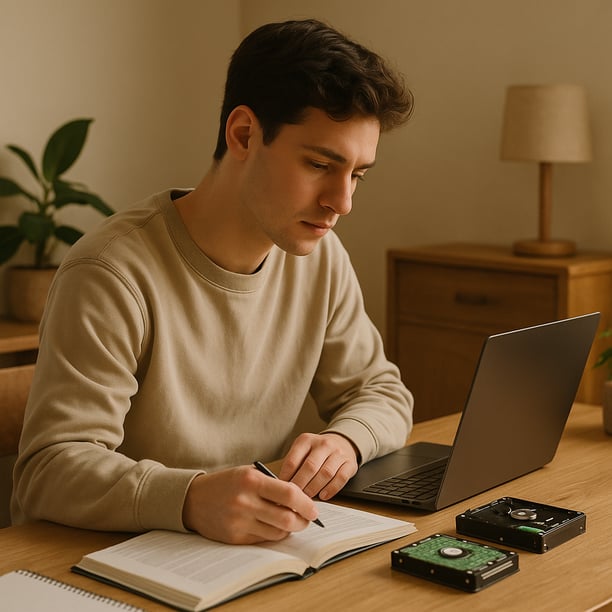

Laptop: Prices vary wildly. Budget models handle light tasks, while premium ultrabooks or gaming laptops cost more but pack extra power. Always weigh your real needs — no point paying top dollar for features you’ll never use.
Desktop: Desktops usually give you the most bang for your buck. More power, better cooling, and cheaper upgrades than a laptop. Long term, they’re often the smartest investment because you can replace parts instead of buying a whole new machine.
Tablet: Tablets are affordable for casual tasks, and great value as a second device. Just remember: top-tier tablets can cost as much as a mid-range laptop — so check if you’d be better off with a full keyboard and more power instead.
💡 Used Market Tip: Buying second-hand can save you a fortune — but be cautious. For Windows PCs and laptops, make sure the device is new enough to run Windows 11. Older hardware might not support it, and future updates could be a pain. If in doubt, ask an expert before you buy used.
The Final Word
Which One Should You Choose?
There’s no one-size-fits-all answer — each device has its perks and drawbacks. Laptops hit the sweet spot for everyday work and travel. Desktops deliver the muscle for heavy tasks and upgrades. Tablets win for pure convenience and casual use.
Think about where you’ll use it, what you’ll do on it, and how long you want it to last. Sometimes, having more than one makes the most sense — a powerful desktop at home, a portable laptop for work, and a tablet for the sofa or travel days.
Still unsure? Don’t guess — drop me a message. I’ll help you pick a device that makes your life easier, not harder.

